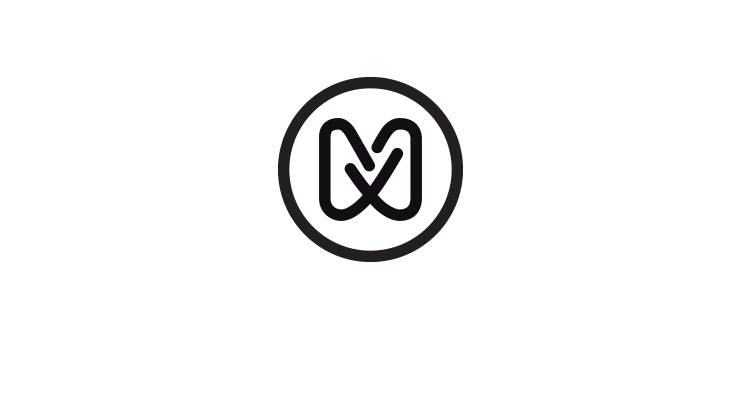
Originally published on metropolis.co.jp on March 2014

Everyone wishes they had more time, and big city dwellers especially can find their time sucked away by long work hours, harried commutes and busy social schedules. Whether your goal is to increase your productivity to get more work done or to give yourself more “me” time by finishing it earlier, being able to type faster would certainly help, right? After all, many of us spend at least part of our day at a computer. So, what if you were able to bypass your keyboard completely and just talk directly to your PC?

You can do just that with the latest versions of the speech recognition software from Nuance: Dragon NaturallySpeaking 12 Premium for Windows and Dragon Dictate 3 for Mac. By speaking rather than typing, you can breeze through everyday tasks up to three times faster. Slip on a headset, simply start talking to create and edit documents, spreadsheets and reports or compose and reply to e-mails. The software not only replaces your keyboard, but also your mouse, as it allows you to create custom commands to automate and simplify tasks.
And you don’t have to be sitting in front of your computer to use the free Dragon Remote Mic app for iOS or Android to convert your smartphone into a wireless microphone for your computer or enjoy no-strings attached freedom with a Bluetooth headset. Some of your best ideas can be lost forever if you do not immediately capture them. With the Dragon Recorder App for iOS, you can record these thoughts on the go. Once back at your home or office, transfer the files to your computer and let the software transcribe them automatically. You can also use a hand-held recorder, choosing one from the list of Nuance-certified devices for the highest accuracy.
Dragon has up to 99 percent accuracy out of the box, compared to the less than the 60 percent of most typists. The way it really sets itself apart from other speech recognition software, however, is by continually training itself to understand your voice. Use simple commands to go back and correct mistakes—such as changing “checks” to “Czechs”—and the software will remember as you continue in the same document, predicting which word you intend to use.
It also adapts to your vocabulary. On set up, you can give the software permission to scan your e-mail and document archives in order to pick out words you frequently use. This is handy for users in Japan, where a place name such as “Kasumigaseki” might come up and shouldn’t be confused with “cats me go seek” or another string of unrelated English words.
Whether you need to produce a long report for work or just capture your thoughts when you’re out on the town, Dragon speech recognition software will allow you to stop typing and start doing.







